Overview of the Oscilloscope
The Rigol DS1054Z oscilloscope is a powerful tool for measuring and analyzing electrical signals, with a range of features that make it suitable for a variety of applications. The oscilloscope has a large LCD display and a user-friendly interface, making it easy to navigate and use. It also has a number of buttons and controls that allow users to customize the display and adjust the settings to suit their needs. The oscilloscope is also equipped with a number of advanced features, including UltraVision technology and a range of analysis and decoding options. Additionally, the oscilloscope has a number of ports and interfaces, including USB and Ethernet, that allow users to connect it to other devices and transfer data. The Rigol DS1054Z oscilloscope is a versatile and powerful tool that is suitable for a range of applications, from education and research to industry and manufacturing. It is a valuable resource for anyone who needs to measure and analyze electrical signals.

Key Features of the DS1054Z
UltraVision Technology
UltraVision technology is a key feature of the Rigol DS1054Z oscilloscope, providing users with a powerful tool for analyzing and decoding signals. This technology utilizes advanced signal processing algorithms to improve the accuracy and clarity of the waveform display. With UltraVision, users can expect to see a significant improvement in the signal-to-noise ratio, allowing for more precise measurements and analysis. The technology also enables the oscilloscope to capture and display complex signals with high fidelity, making it an essential tool for engineers and technicians working with sophisticated electronic systems. By leveraging UltraVision technology, users can gain a deeper understanding of their signals and make more informed decisions about their designs and troubleshooting efforts. Overall, UltraVision technology is a critical component of the Rigol DS1054Z oscilloscope, and its capabilities make it an attractive option for professionals working in a variety of fields.

Using the DS1054Z
Making Measurements
To make measurements on the DS1054Z, users can utilize the cursor function, which is located on the top of the control panel. By pressing the cursor button, the blue buttons on the right side of the screen will enter cursor mode, allowing users to take precise measurements. The DS1054Z also features a range of measurement functions, including amplitude, frequency, and period measurements. These functions can be accessed through the menu system, which is intuitive and easy to navigate. Additionally, the DS1054Z has a number of automatic measurement functions, which can save users time and effort. The manual provides detailed information on how to use these functions, including step-by-step instructions and examples. By following these instructions, users can quickly and easily make accurate measurements using the DS1054Z. The measurement functions are a key part of the oscilloscope’s functionality, and are essential for many applications.
Practicing with the Internal Calibration Signal
The internal calibration signal is a useful tool for practicing with the DS1054Z, allowing users to familiarize themselves with the oscilloscope’s controls and functions. By using the internal calibration signal, users can learn how to navigate the menu system, adjust the oscilloscope’s settings, and take measurements. The internal calibration signal is a stable and consistent signal, making it ideal for practicing and testing the oscilloscope’s functions. Users can experiment with different settings and functions, such as adjusting the timebase and voltage scales, and observing the effects on the waveform. The manual provides guidance on how to use the internal calibration signal, including step-by-step instructions and examples. By practicing with the internal calibration signal, users can develop their skills and become more confident in using the DS1054Z. This practice is essential for getting the most out of the oscilloscope and ensuring accurate measurements.
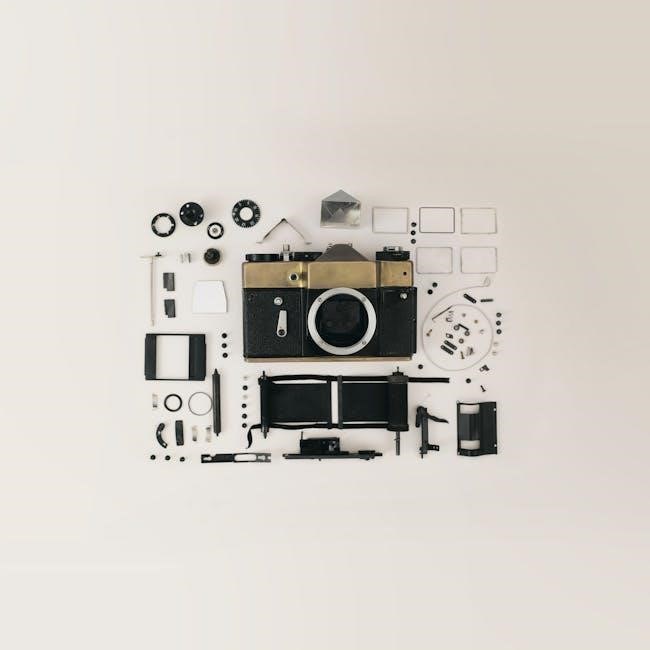
Tips for Getting Started
Generating Signals
Using the Quick Guide Manual

